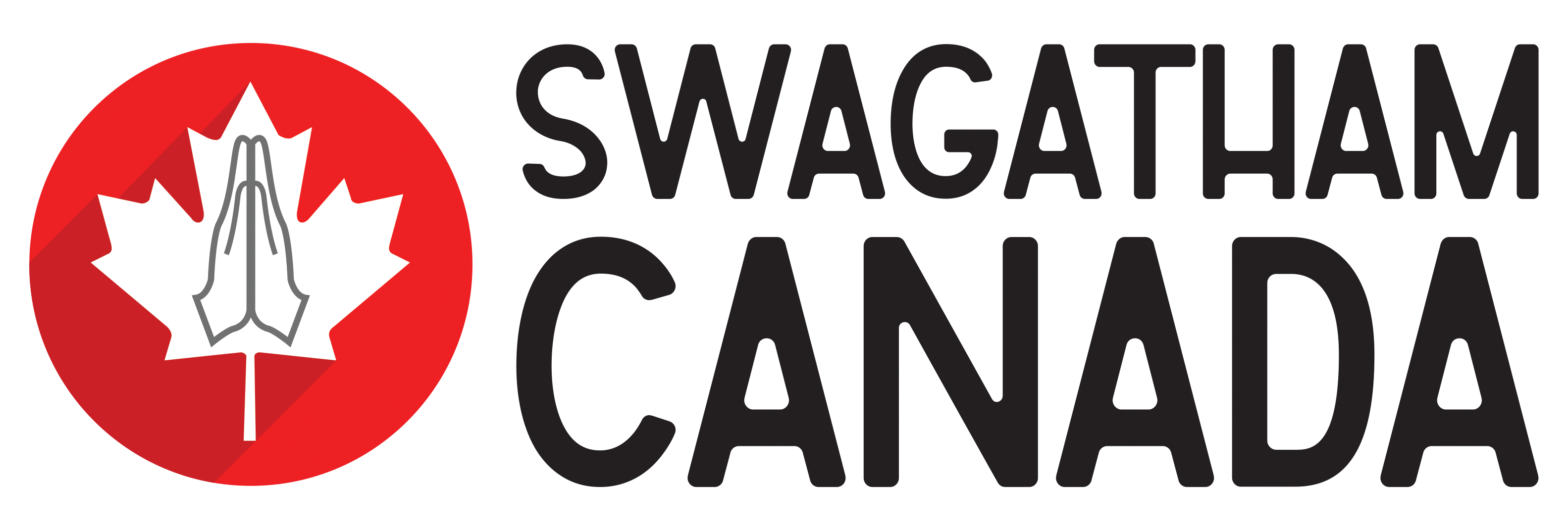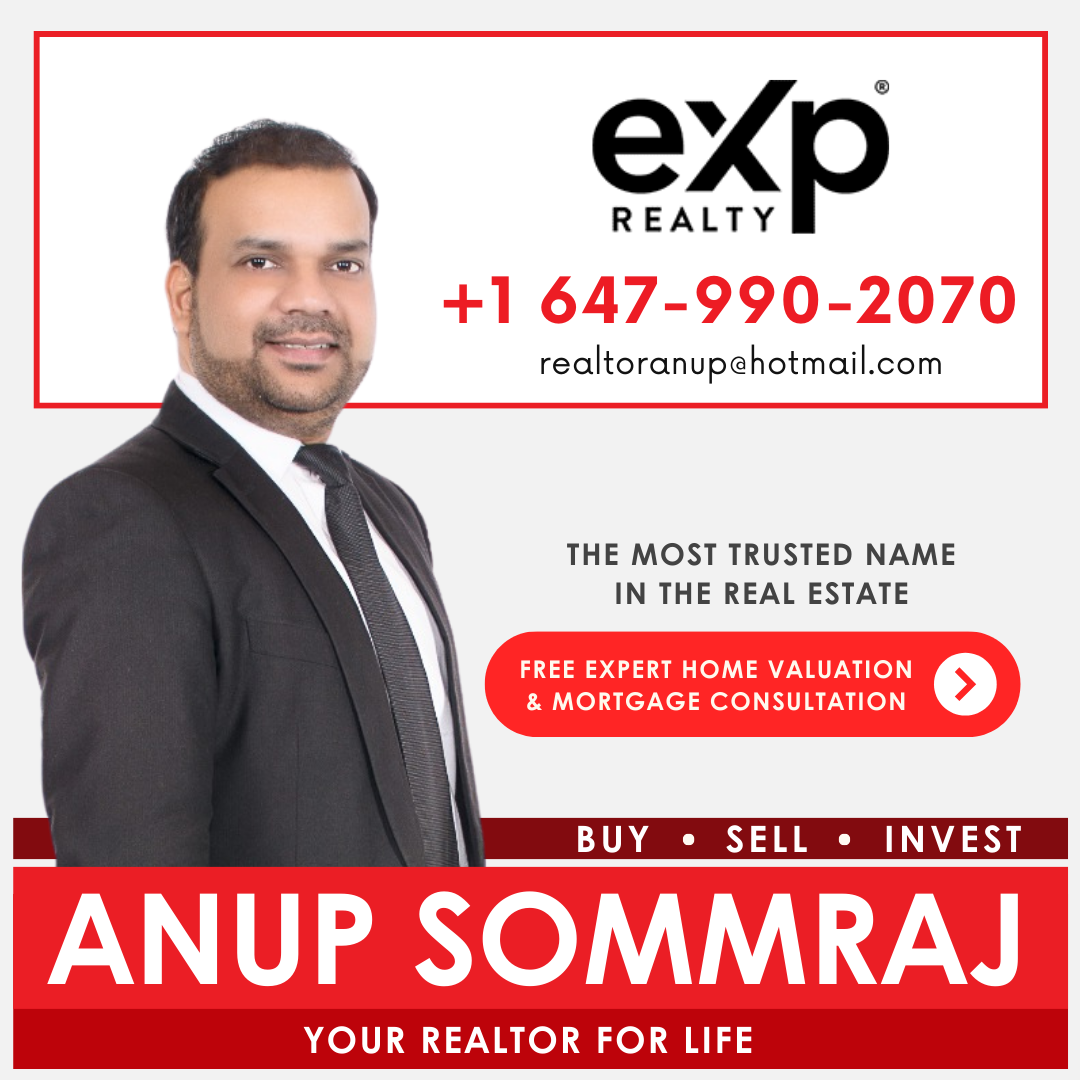As an ecommerce business owner, having a high-converting Shopify store is crucial to driving sales and growing your business. However, creating a Shopify store that converts visitors into customers requires more than just setting up product pages and hitting “publish.” In this article, we’ll provide you with 10 tips for creating a high-converting Shopify store that will help you stand out from the competition, increase your sales, and build a loyal customer base. We’ll also touch on some key features of Shopify, including its partner program, themes, app store, and pricing, to help you make informed decisions as you build your online store. So, let’s get started!
A high-converting Shopify store is essential to the success of any ecommerce business. It’s not just about having a pretty website, but also about creating an online shopping experience that is intuitive, engaging, and trustworthy. A well-designed Shopify store can help you capture your customers’ attention, showcase your products effectively, and guide them towards making a purchase. A high-converting store can also increase your sales and revenue, as well as build a loyal customer base. By implementing the tips we’ll share in this article, you can create a Shopify store that not only looks great but also drives results for your business.
Shopify is a comprehensive ecommerce platform that offers a range of features to help you build and manage your online store. One of the key advantages of Shopify is its ecosystem of partners, themes, app store, and pricing options. Shopify partners are experienced developers and designers who can help you build a custom Shopify store that meets your unique needs. Shopify’s themes are pre-designed templates that you can use to create a professional-looking store without any coding skills. The Shopify app store offers a range of third-party apps that you can use to add functionality to your store, such as email marketing, social media integration, and inventory management. Finally, Shopify’s pricing plans are flexible, offering options for businesses of all sizes and budgets. By understanding these features and utilizing them effectively, you can create a high-converting Shopify store that is tailored to your business needs.
The key to creating a high-converting Shopify store is to focus on creating a user-friendly shopping experience that instills trust and confidence in your customers. By optimizing your store’s design, product pages, checkout process, and customer support, you can create a seamless and enjoyable shopping experience that encourages visitors to become loyal customers. In this article, we’ll share 10 actionable tips that you can implement to improve your store’s conversion rates and drive more sales. So, whether you’re just getting started with Shopify or looking to optimize an existing store, read on to learn how to create a high-converting Shopify store that will help your business thrive.
Tip #1: Choose the Right Shopify Theme
One of the most critical aspects of creating a high-converting Shopify store is choosing a well-designed Shopify theme. A well-designed theme can help you create a visually appealing store that showcases your products effectively and helps build trust and credibility with your customers. A theme that is easy to navigate and responsive on all devices is essential for providing a seamless shopping experience for your customers. Additionally, a well-designed theme can also help improve your store’s loading times, which can have a significant impact on your store’s conversion rates. By investing in a high-quality Shopify theme, you can ensure that your store looks professional and engages your customers, helping you to stand out from your competitors and drive more sales.
When choosing a Shopify theme, it’s important to consider your business’s unique needs and goals. You’ll want to select a theme that complements your brand and products and provides the functionality you need to create a seamless shopping experience for your customers. Some factors to consider when choosing a theme include the theme’s design, customization options, features, and compatibility with third-party apps. You should also consider your budget and the level of support and documentation provided by the theme’s developer. It’s a good idea to take advantage of Shopify’s free trial period to test out different themes and find one that works best for your business. By taking the time to research and choose the right theme, you can create a high-converting Shopify store that meets your unique needs and goals.
One of the benefits of using Shopify is the level of customization that is available for themes. Shopify themes offer a range of customization options that allow you to tailor your store’s design to your brand and product offerings. Customization options can include changing colors, fonts, and layouts, adding custom images and videos, and modifying the theme’s code. Some themes also offer drag-and-drop editors that make it easy to customize your store’s pages without any coding knowledge. By taking advantage of these customization options, you can create a Shopify store that not only looks great but also provides a unique shopping experience for your customers. However, it’s important to note that too much customization can slow down your store’s loading times and potentially negatively impact your conversion rates, so it’s important to find a balance between customization and functionality.
Tip #2: Optimize Your Shopify Store for Mobile
With the increasing use of mobile devices for online shopping, it’s essential to optimize your Shopify store for mobile. Mobile optimization ensures that your store is easily accessible and provides a seamless shopping experience for customers browsing on their smartphones or tablets. A mobile-optimized Shopify store should have a responsive design that adjusts to different screen sizes, fast loading times, and simplified navigation to make it easy for customers to find what they’re looking for. Additionally, optimizing for mobile can also improve your store’s search engine rankings, as Google favors mobile-friendly websites in search results. By prioritizing mobile optimization, you can provide a positive shopping experience for all customers, regardless of the device they’re using, and increase your chances of driving sales.
Shopify offers a range of mobile optimization features that can help ensure your store provides a seamless shopping experience for customers on all devices. One of the most important features is responsive design, which ensures that your store’s layout adjusts automatically to fit different screen sizes. Additionally, Shopify offers a mobile-friendly checkout process that is optimized for smaller screens, making it easy for customers to complete their purchases on their mobile devices. Other mobile optimization features available on Shopify include mobile-friendly themes, mobile app integration, and mobile optimization for search engine rankings. By taking advantage of these features, you can create a mobile-optimized Shopify store that provides a positive shopping experience for customers and drives sales from all devices.
Tip #3: Use High-Quality Product Images
In an online store, customers can’t touch, feel, or try on products before purchasing, so high-quality product images are essential to help customers make informed purchase decisions. The importance of product images cannot be overstated, as they can greatly influence a customer’s decision to purchase a product. High-quality images that showcase your products from different angles and in various contexts can help customers visualize the product in real life and give them a better understanding of what they’re buying. Additionally, using consistent, high-quality images throughout your store can help build trust and credibility with customers, which can lead to increased sales and repeat business. By investing in high-quality product images, you can provide a better shopping experience for your customers and increase the likelihood of converting visitors into customers.
To create high-quality product images for your Shopify store, there are several best practices to keep in mind. First, make sure your products are well-lit and photographed against a clean, simple background that doesn’t distract from the product. Use a tripod to keep your images steady, and shoot from different angles to showcase your product’s features. You may also want to consider hiring a professional photographer or investing in high-quality camera equipment to ensure that your images are clear and sharp. Additionally, consistency is key when it comes to product photography, so make sure that your images are consistent in terms of size, style, and lighting throughout your store. Finally, don’t forget to optimize your images for web by compressing them to ensure that they load quickly without sacrificing quality. By following these best practices, you can create high-quality product images that showcase your products in the best possible light and increase your chances of driving sales.
One of the great things about Shopify is that it comes with built-in image optimization features that can help ensure your product images load quickly and look great on all devices. These features include automatic image compression, which reduces the file size of your images without sacrificing quality, and responsive image loading, which loads the most appropriate image size for the user’s device to help reduce load times. Additionally, Shopify’s image CDN (content delivery network) stores your images on multiple servers around the world, so they can be delivered to users quickly no matter where they are located. By taking advantage of these built-in image optimization features, you can help ensure that your product images look great and load quickly for all of your customers, regardless of their device or location.
Tip #4: Use Clear and Compelling Product Descriptions
In addition to high-quality product images, clear and compelling product descriptions are essential for helping customers make informed purchase decisions. A good product description should provide customers with all the information they need to know about the product, including its features, benefits, and any specifications or measurements. It should also be written in a clear, easy-to-understand language that speaks to your target audience and highlights the unique selling points of the product. A well-written product description can not only help customers understand the product better but can also help build trust and credibility with them. By providing detailed and accurate product descriptions, you can show customers that you care about their needs and are committed to providing them with the best possible shopping experience. This can ultimately lead to increased customer satisfaction, loyalty, and sales.
To write effective product descriptions, it’s important to start by identifying your target audience and understanding what they are looking for in a product. Use language that speaks to your audience and highlights the unique features and benefits of your product. Keep your descriptions concise and easy to read, using bullet points or short paragraphs to break up long blocks of text. Include important details such as dimensions, materials, and care instructions, and consider using product videos or 360-degree views to provide customers with a more immersive shopping experience. Additionally, use persuasive language to create a sense of urgency and encourage customers to take action, such as including phrases like “limited stock” or “act now” in your descriptions. By following these tips, you can write effective product descriptions that not only provide customers with the information they need but also persuade them to make a purchase.
Shopify offers a range of customization options that can help you create compelling and effective product descriptions. You can use Shopify’s built-in text editor to format your descriptions and add headings, bullet points, and other formatting elements that make them easier to read and understand. You can also use Shopify’s product template editor to customize the layout of your product pages and include additional elements such as videos or product reviews. Additionally, Shopify offers a range of apps and plugins that can help you enhance your product descriptions even further, such as apps that provide additional product information or customer reviews. By taking advantage of these customization options, you can create product descriptions that are not only informative but also visually appealing and persuasive.
Tip #5: Make Checkout Easy and User-Friendly
The checkout process is the final step in a customer’s journey, and it’s crucial that it be as seamless and user-friendly as possible. A complicated or confusing checkout process can lead to cart abandonment and lost sales. To ensure a smooth checkout experience, it’s important to keep the process as simple as possible, with minimal form fields and clear instructions at each step. Providing multiple payment options, including popular options such as PayPal and Apple Pay, can also help to streamline the checkout process and make it more convenient for customers. Additionally, providing customers with clear shipping and delivery information can help to reduce anxiety and improve their overall experience. By prioritizing a user-friendly checkout process, you can increase the chances that customers will complete their purchases and return to your store in the future.
To optimize your checkout process, there are several best practices you can follow. First, make sure to provide a progress indicator that shows customers how far they are in the checkout process and what steps are remaining. This can help to reduce anxiety and provide a sense of control. Next, consider implementing a guest checkout option, which allows customers to complete their purchase without creating an account. This can help to reduce friction and make the checkout process faster and more convenient. Additionally, offering free shipping or providing clear information about shipping costs and delivery times can help to improve customer satisfaction and reduce cart abandonment. Finally, consider implementing abandoned cart recovery emails, which can help to remind customers about their unfinished purchase and encourage them to return to your store. By following these best practices, you can create a smooth and streamlined checkout experience that encourages customers to complete their purchases.
Shopify provides a variety of customization options for the checkout process that can help you create a checkout experience that’s tailored to your business needs. For example, you can customize the checkout form fields to collect only the information that’s necessary for your business, or you can add custom fields to collect additional information from customers. You can also customize the colors, fonts, and layout of the checkout page to match your brand’s style and create a cohesive shopping experience. Additionally, Shopify provides a variety of checkout apps and integrations that can help you add features such as abandoned cart recovery, social login, and more. By taking advantage of these customization options, you can create a checkout process that’s both user-friendly and optimized for your business.
Tip #6: Use Customer Reviews and Testimonials
Social proof refers to the idea that people are more likely to trust and follow the actions of others, especially if they perceive them as similar to themselves. In the context of e-commerce, social proof can take many forms, such as customer reviews, ratings, testimonials, and social media shares. Social proof can help to build trust and credibility with potential customers, as it provides evidence that others have had positive experiences with your products or services. Additionally, social proof can help to create a sense of community around your brand, as customers feel like they are part of a larger group of people who share their interests and values. By leveraging social proof in your Shopify store, you can create a more engaging and trustworthy shopping experience that encourages customers to make a purchase.
One of the most effective ways to generate social proof for your Shopify store is by encouraging customers to leave reviews and testimonials. One way to do this is by sending follow-up emails after a purchase, asking customers to share their feedback and experiences. You can also offer incentives such as discounts or exclusive content for customers who leave reviews. Additionally, you can make the review process as easy and straightforward as possible by using a review app or widget that integrates with your Shopify store. When customers see that their feedback is valued and that it can help others make informed purchasing decisions, they are more likely to leave reviews and testimonials. By implementing these strategies, you can build a strong foundation of social proof that can help to boost your store’s credibility and reputation.
Shopify offers several built-in features that can help you generate social proof for your store, including review and testimonial apps. These apps allow customers to leave ratings and reviews directly on your product pages, which can help to increase your store’s credibility and encourage others to make a purchase. Additionally, Shopify’s product review app allows you to moderate and respond to reviews, so you can engage with your customers and address any concerns or feedback they may have. Shopify also integrates with several third-party review and testimonial apps, such as Yotpo and Trustpilot, which can provide even more robust features and functionality. By leveraging these built-in and third-party apps, you can make it easy for customers to leave feedback and build a strong foundation of social proof for your Shopify store.
Tip #7: Leverage Email Marketing
Email marketing is a critical component of any ecommerce business, as it allows you to communicate directly with your customers and build relationships over time. Through email marketing, you can promote new products, offer exclusive discounts, and keep customers informed about your brand and its values. Additionally, email marketing is a cost-effective way to reach a large audience, as you can send personalized messages to a segmented list of subscribers. With the right email marketing strategy, you can increase customer loyalty, drive repeat purchases, and ultimately grow your business. Shopify offers several email marketing integrations, including Mailchimp and Klaviyo, which can help you streamline your campaigns and improve your overall results. Whether you’re just getting started with email marketing or looking to take your campaigns to the next level, Shopify has the tools and resources you need to succeed.
To use email marketing effectively, you need to provide value to your subscribers and make your messages relevant to their interests. One way to do this is by segmenting your email list based on customer behavior and preferences, such as past purchases or abandoned carts. You can then send targeted messages to each segment, promoting products or services that are likely to appeal to their specific needs. In addition, you can use email marketing to build customer loyalty by offering exclusive discounts or promotions to subscribers. By making your customers feel valued and appreciated, you can strengthen your relationship and encourage repeat purchases. Other effective email marketing strategies include using clear and engaging subject lines, personalizing your messages, and including social proof such as customer reviews or testimonials. With the right approach, email marketing can be a powerful tool for driving sales and building customer loyalty.
Shopify offers a range of email marketing app integrations that can help you create and execute effective email campaigns. These apps integrate seamlessly with your Shopify store, allowing you to easily manage your email list, segment subscribers, and design professional-looking emails. Some popular email marketing apps for Shopify include Klaviyo, Omnisend, and Mailchimp. Each of these apps offers a range of features, such as customizable templates, automation workflows, and analytics tracking, to help you optimize your email marketing efforts. By using these integrations, you can save time and streamline your email marketing process while reaching a wider audience and driving more sales.
Tip #8: Use Shopify Partners for Custom Development
If you’re looking to take your Shopify store to the next level, working with a Shopify partner for custom development can be a great option. Shopify partners are experts in the platform and have a deep understanding of its capabilities and limitations. They can work with you to develop custom features and integrations that are tailored to your business needs, helping you to create a more unique and engaging user experience for your customers. Shopify partners can also provide ongoing support and maintenance for your store, ensuring that it stays up-to-date and optimized for performance. By working with a Shopify partner, you can save time and resources while gaining access to specialized expertise and a wide range of development services.
Finding the right Shopify partner for your business can be a daunting task, but it doesn’t have to be. Start by researching potential partners online and reviewing their portfolio and client testimonials. Look for partners with experience in your industry or with similar types of projects. When you’ve narrowed down your list, reach out to each partner to discuss your project and ask for references. Take the time to review each partner’s process and communication style to ensure that it aligns with your needs and expectations. Additionally, be sure to discuss budget and timeline upfront to avoid any surprises later on. By investing in the right Shopify partner, you can ensure that your store is built to the highest standards and achieves your business goals.
Shopify’s partner program and directory is an excellent resource for finding qualified professionals to help with your custom development needs. The directory includes a list of experts who specialize in everything from design and development to marketing and optimization. These experts have been vetted by Shopify and have a proven track record of success working with the platform. Working with a Shopify partner can ensure that your store is built to the highest standards and tailored to the unique needs of your business.
Tip #9: Utilize Shopify App Store
Using apps can be incredibly beneficial for your Shopify store. The Shopify App Store offers a wide range of apps that can help with everything from marketing and sales to inventory management and shipping. These apps can help you streamline your business operations, improve the customer experience, and ultimately drive more sales. Additionally, many apps offer features that can help you automate repetitive tasks, freeing up time for you to focus on other aspects of your business. Overall, leveraging the power of apps can help you take your Shopify store to the next level and achieve greater success.
When it comes to running a successful ecommerce business, using the right tools can make a huge difference. Shopify’s App Store offers a wide range of apps that can help businesses of all sizes optimize their operations and boost sales. Some of the most popular apps for ecommerce businesses include email marketing tools like Klaviyo and Omnisend, social media advertising platforms like Facebook Ads and Google Shopping, and inventory management tools like Stocky and TradeGecko. Whether you’re looking to streamline your processes, increase your online presence, or better understand your customers, there’s an app out there that can help you achieve your goals.
Shopify’s app store is home to thousands of apps that can help businesses of all sizes optimize their online stores. From marketing and sales apps to shipping and inventory management tools, there is no shortage of options to choose from. While many apps are free, others require a monthly subscription or one-time fee. Shopify also offers various pricing plans, so businesses can select the one that best suits their needs and budget. Whether you’re just starting out or looking to scale your business, there is an app and pricing plan that can help you achieve your goals.
Tip #10: Understand Shopify Pricing
Shopify offers a range of pricing plans to fit the needs and budgets of different ecommerce businesses. The basic plan starts at $29 per month and includes essential features such as unlimited products, storage, and bandwidth, as well as a free SSL certificate and 24/7 support. The Shopify plan, at $79 per month, includes additional features such as professional reports, gift cards, and abandoned cart recovery. The Advanced Shopify plan, at $399 per month, includes even more advanced features such as advanced report building and third-party calculated shipping rates. Shopify Plus, the enterprise-level plan, offers customized pricing and features for high-volume businesses. Choosing the right plan depends on the size and needs of your business, and Shopify makes it easy to upgrade or downgrade as your business evolves.
When it comes to choosing the right pricing plan for your Shopify store, there are a few things to consider. First, think about the size of your business and how much you’re currently selling. If you’re just starting out, the Basic Shopify plan may be the best option, as it offers all the essential features at an affordable price. However, if you’re a larger business or anticipate a lot of sales volume, you may want to consider the Shopify or Advanced Shopify plans. These plans offer more advanced features and lower transaction fees, making them a better choice for high-volume stores. Additionally, you’ll want to consider the cost of any additional apps or custom development work you may need, as these can add to your overall expenses. By carefully weighing your options and needs, you can choose the right Shopify pricing plan for your business.
Conclusion
In conclusion, building a high-converting Shopify store requires attention to several key areas, including the choice of a well-designed theme, mobile optimization, high-quality product images and descriptions, a user-friendly checkout process, social proof, email marketing, and app integrations. With Shopify’s extensive partner network, app store, and customizable pricing plans, ecommerce businesses have the tools they need to create a successful online store that meets their unique needs and budget. By prioritizing these key areas and taking advantage of the resources available, businesses can increase their chances of success and build a loyal customer base for years to come.
For more Marketing related articles, please visit Marketing section of Swagatham Canada